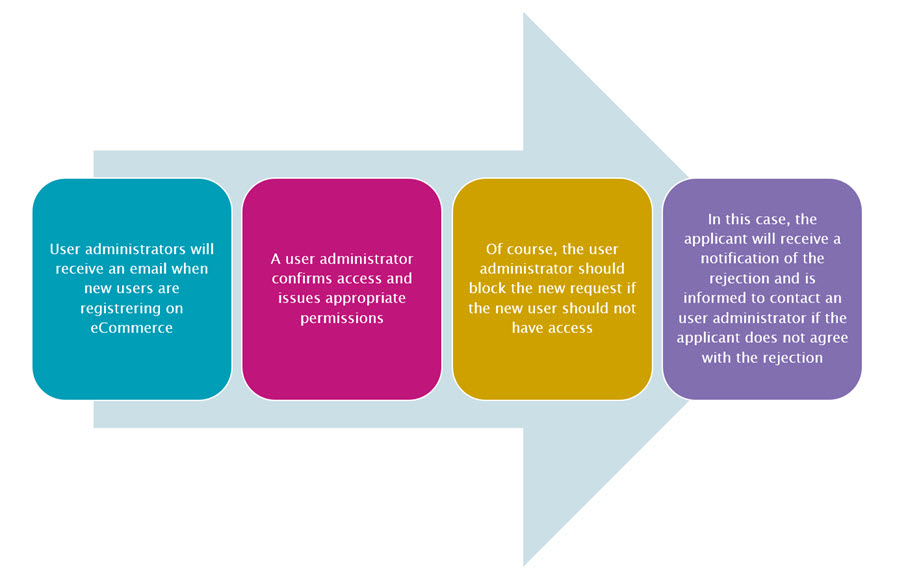Registration in eCommerce
Does your eCommerce already have a user administrator?
Using the Konica Minolta customer portal makes working with your Konica Minolta systems and solutions easier. That's why we think it's important that accessing eCommerce is easy and straightforward.
We offer employees in your organisation the opportunity to register themselves via the "registration" link on the login page. Having to have the customer number at Konica Minolta is a requirement here and makes access secure.
To further protect access to your data, we have added new functionality to access security.
Manage and use - exactly as you want it!
An eCommerce user administrator always has an overview of all users managing your systems in our online portal. All permissions and assignments can be easily changed whenever you want.
A user manager has these features:
- Add and remove new users by yourself.
- Set the permissions of what a user can see on the portal (e.g. can or cannot see invoices).
- Set certain users to see only certain machines.
Access to eCommerce becomes more controllable
Today we have added new functionality to the user manager. When a new user logs on to eCommerce using your customer number with Konica Minolta, this request will first be presented to your user manager(s).
Your eCommerce user administrator can review the request and immediately assign the appropriate permissions to this new user.
This gives you good visibility of who can access your data on eCommerce and allows customised usage for everyone in your organisation.